
Foxit Reader is a PDF software that helps users to view and edit PDF files. It is developed by Foxit Software. The application offers important tools needed for editing, annotating, and viewing PDF documents. It also provides capabilities namely adding comments, highlighting text, digitally signing documents, and filling out forms. People can use this application on Windows, Android, and other operating devices.
| SOFTWARE NAME | FOXIT READER |
| DEVELOPER | FOXIT SOFTWARE |
| COMPANY FOUNDED IN | 2001 |
| SOFTWARE LAUNCHED IN | 2004 |
| CATEGORY | PDF READER |
| COMPATABILITY | WINDOWS, ANDROID, MacOS, iOS |
| VERSION | FREE VERSION |
Features of Foxit Reader
Foxit Reader has several features which are discussed below:
- PDF Viewer: Foxit Reader assists users to open, view, and print PDF files rapidly and effectively.
- PDF Annotation tools: It has a set of Annotation tools that assist users to mark up PDF documents. These Annotation tools are sticky notes, highlighters, drawing tools, and text boxes.
- Form Filling: It has an automatically filled-out forms feature. It allows users to fill out forms electronically and save them for future submission or reference.
- Text Viewer: It provides a text viewer feature that enables text-to-speech functionality. It converts text in PDF documents into spoken words.
- E-Signature Support: It supports E-signature which assists users to sign documents electronically and verify signatures on PDF documents.
- PDF Converter: It assists users in converting PDF documents into other formats namely image files, text files, or Microsoft Office files.
- Online sharing feature: It has a connectedPDF feature that assists users in sharing PDF documents online. This feature includes capabilities for tracking document activities and managing document reviews.
- Integration: It integrates with Enterprise Content Management (ECM) systems. Thus, users can easily work with documents saved in ECM repositories.
- User Interface: It has a customized option to change its user interface. People can change the layout of its interface according to their choices.
- Multi-language Support: Foxit Reader supports multiple languages so that users worldwide can effectively use this Foxit software.
- Accessibility Features: It has features that enhance accessibility for users with disabilities namely keyboard shortcuts and screen reader compatibility.
- Security Features: It provides document security features that secure sensitive data in PDF documents. Those security features include encryption, redaction, and password protection tools.

PDF CONVERTER 
E-Signature Feature
Advantages of Foxit Reader
- User-Friendly Interface: Foxit Reader has a user-friendly interface. Thus, users can easily view, navigate, and interact with PDF files.
- Performance and Speed: The PDF reader has efficient performance and fast loading times which helps users to access and navigate PDF documents quickly.
- PDF Annotation and Markup tools: It has a set of markup and annotation tools namely underlining, highlighting, text insertion, adding comments, drawing shapes, and strikethrough. Users will need these tools to view and collaborate on documents.
- Resource usage: This PDF reader consumes less memory and disk space compared to other PDF readers. Thus, people can also use this PDF reader on older computers.
- Customization Options: The PDF reader helps users customize the layout and appearance of Foxit Reader according to their preferences.
- Security Features: It provides document security features that assist users in securing PDF files, namely, password protection, E-Signature, and redaction tools.
- Form filling: Users can fill out forms and save them for future use or reference.
- Accessibility Features: It has some features that increase accessibility for users with disabilities namely keyboard shortcuts for navigation and support for screen readers.
- Integration with Cloud Storage Platforms: Foxit Reader integrates with famous cloud storage Platforms namely Dropbox, OneDrive, and Google Drive. This feature helps users to directly access and save PDF files from these cloud storage platforms.

Disadvantages of Foxit Reader
Foxit Reader has some disadvantages which are discussed below:
- Limited Free features: It provides advanced features in the premium version namely document conversion and PDF editing, which are not available in the free version. Hence users must buy the premium version for its advanced features.
- Learning Curve for advanced features: New users face difficulty in using its advanced features. Hence it may have a steeper learning curve for inexpert users.
- Privacy Concerns: While using Foxit Reader, some users are more concerned about data security and privacy. Thus, they should review the privacy policy and settings of Foxit Reader to understand how their data is used.
- Advertisements in Free Version: The Foxit software may display advertisements and promotional messages in the free version. This would irritate users and compel them to switch to other PDF software.
- Limited Mobile functionality: The mobile version of the Foxit reader may not provide the same level of performance or functionality compared to its desktop version. Hence it raises compatibility issues.
- Dependency on Third-Party Software: While using this software, users may need to install additional plugins or software components for accessing certain features or file formats. This will increase the risk of compatibility issues.
Conclusion
In conclusion, Foxit Reader is an efficient and robust PDF Reader with several benefits namely a user-friendly interface, lightweight nature, speed, and comprehensive set of annotation tools. It also has security features, customization options, and integration with cloud storage Platforms.
However, it has some drawbacks namely limited free features, dependency on third-party software, limited mobile functionality, and advertisements in the free version.
| DOWNLOAD OPTION | |
| FOR WINDOWS AND MAC DEVICES | DOWNLOAD |
| FOR ANDROID DEVICES | DOWNLOAD |
| FOR iOS DEVICES | DOWNLOAD |



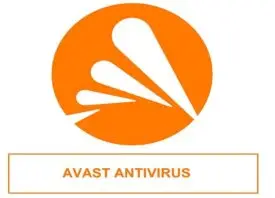

Good V I should certainly pronounce, impressed with your site. I had no trouble navigating through all tabs as well as related information ended up being truly simple to do to access. I recently found what I hoped for before you know it in the least. Reasonably unusual. Is likely to appreciate it for those who add forums or anything, web site theme . a tones way for your customer to communicate. Excellent task..
Thank you
I like what you guys are up too. Such clever work and reporting! Keep up the superb works guys I’ve incorporated you guys to my blogroll. I think it will improve the value of my site :).
Thank you
I believe this internet site has got very great written subject material blog posts.
After research a number of of the blog posts in your website now, and I truly like your approach of blogging. I bookmarked it to my bookmark website list and will be checking again soon. Pls try my website online as nicely and let me know what you think.
As soon as I found this internet site I went on reddit to share some of the love with them.